PS合成空中云裳芭蕾人物效果(7)
来源:sc115.com | 249 次浏览 | 2009-10-26
标签: 人物 合空中
To make the luminescence more intensive, just copy the layer and merge it with the previous one. Apply Edit - Transform -Perspective.
24、让光效果更明显,复制图层,并将两层合并,点击编辑-变换路径-透视。

Add the luminescence the same way to the girl feet.
25、和上面一样在MM的脚部位加光线效果。

Picture the cloud she will be standing on.
26、在MM脚下画一朵云彩。

Apply Filter -Blur -Gaussian Blur.
27、点击滤镜-模糊-高斯模糊使云彩看起来更逼真。

Picture several small clouds near the girl feet and butterflies. Apply also Filter ?Blur ?Gaussian Blur.
28、在MM周围还有小蝴蝶周围一样画些小云彩,使图片看起来更逼真~

搜索: 人物 合空中
- 上一篇: ps合成蝶蝎女人背效果
- 下一篇: PS合成图海的女儿照片教程
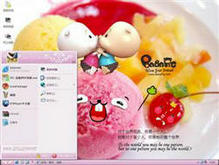 毕加猪粉红色
毕加猪粉红色 毕加猪绿色
毕加猪绿色 毕加猪橙色
毕加猪橙色 毕加猪蓝色
毕加猪蓝色 Atshen 1.0
Atshen 1.0 VistaVG Blue
VistaVG Blue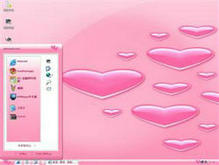 爱心
爱心 TangoBU3
TangoBU3 EarthB
EarthB