PS合成空中云裳芭蕾人物效果
来源:sc115.com | 249 次浏览 | 2009-10-26
标签: 人物 合空中
最终效果图

Open the necessary girl photo: File -Open (ctrl+o)
1、打开一张MM跳舞的照片~(文件-打开ctrl+o)

Mark it out along the contour, using Polygonal Lasso Tool
2、使用多边形套索工具将MM抠出来。

Cut out the part inside the marked place: Edit -Cut (ctrl+x) and place it on a new layer: Edit -Paste (ctrl+v). Delete the previous layer and the photo rests with the fast button on the Layers window. Use the following command Image -Abjustments -Curves (ctrl+m) to make the layer look lighter.
3、将抠出来的MM帖到一个新的图层中,原来的图片删掉。调整一下亮度吧(图像-调整-曲线ctrl+m)。
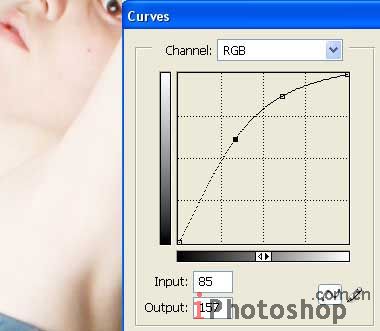
搜索: 人物 合空中
- 上一篇: ps合成蝶蝎女人背效果
- 下一篇: PS合成图海的女儿照片教程
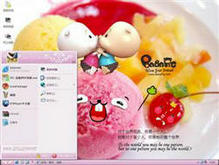 毕加猪粉红色
毕加猪粉红色 毕加猪绿色
毕加猪绿色 毕加猪橙色
毕加猪橙色 毕加猪蓝色
毕加猪蓝色 Atshen 1.0
Atshen 1.0 VistaVG Blue
VistaVG Blue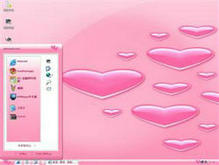 爱心
爱心 TangoBU3
TangoBU3 EarthB
EarthB