PS合成空中云裳芭蕾人物效果(2)
来源:sc115.com | 249 次浏览 | 2009-10-26
标签: 人物 合空中
Create the new layer now, using the fast button Create a new layer on the Layers window. Take the Brush Tool and paint the eyes with the necessary color.
4、新建一个图层,选择画刷工具将眼睛涂成你想要的颜色。

Change the layer type on Lighten.
5、层类型更改为点亮。

To change the textile of which the corset is made up, you need to choose another textile, that one you like and place it on a new layer, above the girl.
6、给MM的衣服换个花纹,找个你喜欢的花纹图案,放到新层中。

Increase the layer transparency and mark out the corset along the contour with Polygonal Lasso Tool.
7、新建层,透明度设置为53%,并使用多边形套索工具将MM束胸部分的衣服勾出来。

搜索: 人物 合空中
- 上一篇: ps合成蝶蝎女人背效果
- 下一篇: PS合成图海的女儿照片教程
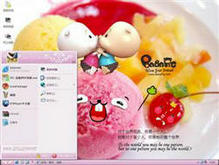 毕加猪粉红色
毕加猪粉红色 毕加猪绿色
毕加猪绿色 毕加猪橙色
毕加猪橙色 毕加猪蓝色
毕加猪蓝色 Atshen 1.0
Atshen 1.0 VistaVG Blue
VistaVG Blue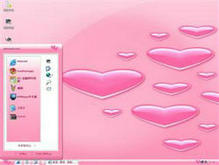 爱心
爱心 TangoBU3
TangoBU3 EarthB
EarthB